Install on the Phone/Tablet
How to install CVV Ministries on your phone
The CVV Ministries website was developed with your phone/tablet in mind and it formats better on these devices. For this reason you can easily install the site in your phone/tablet home screen. This is accoplished by adding a link to the site in your home screen so it behaves like an app in your phone. To install the site as an App do the following:
ps. The information below are compatible with devices running IOS, but can easily be adpated for devices running ANDROID.
Step 1
- Open the app on your phone/tablet that you use to browse the internet/web. On the Iphone for instance, this App is "Safari".

- On Safari, open the CVV Ministries website to save it as an App on your home screen. Open safari on:
https://www.cvvnet.org
. - When the site loads, make sure it is on the english site and not the portuguese version of the site.
Step 2
- Click on the Share icon, located at the bottom of the screen.
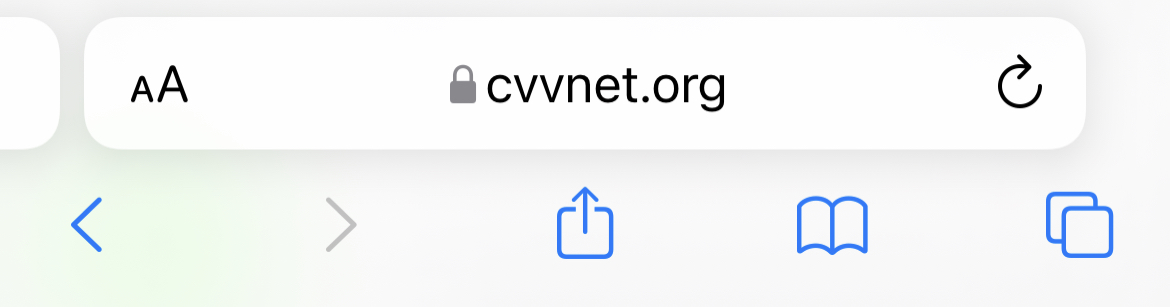
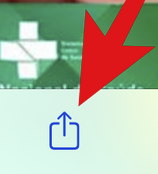
- On the Share Window that will open on the screen, select "Add to Home Screen".
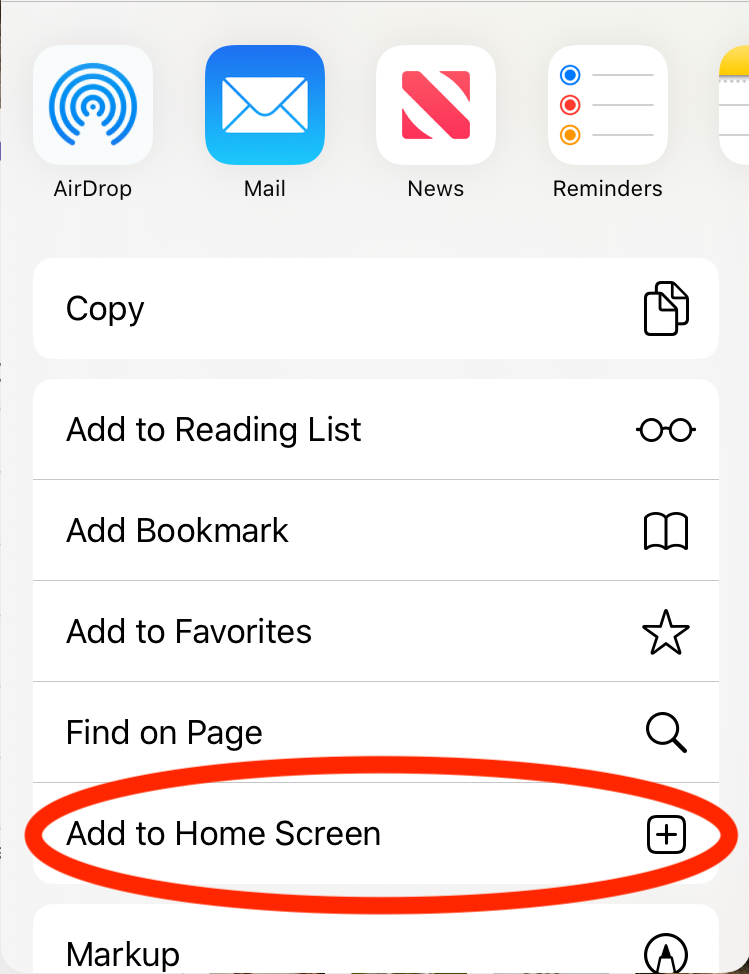
Step 3
- On the following window, give a name that you want for the App.
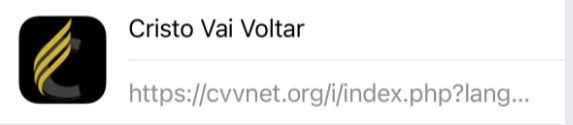
- Now, click on "Add" on the top right of the screen.
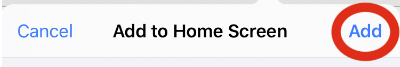
Step 4
- We are done. An Icon will show in your home screen that you can click on to have a direct access to the CVV Ministries website.

Did you like this? I hope so. Please share this tool with your friends and family. Today we have so many things that take our time on the phone/tablet. How about using some of this time learning about God and His love for us by using this tool with some many resrouces that help us grow as a christian.
